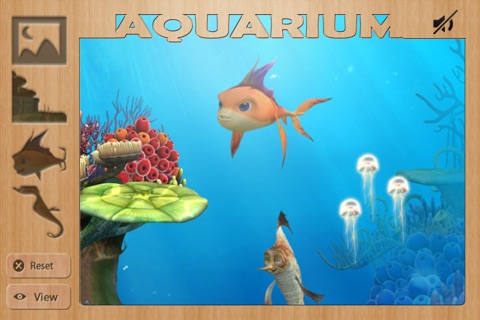
Aquarium Design Final app for iPhone and iPad
Developer: iDesafio
First release : 20 Apr 2012
App size: 5.25 Mb
☆☆☆☆☆☆☆☆☆☆☆☆☆☆
★ Best of Feb 2012, App Store Rewind (Feb 2012)
★ PC World Magazine Selected, "30 Sites You Should be Using Right Now" (Feb 2012)
★ Selected as Staff Favorite in iTunes (Feb 2012)
★ Featured in iTunes App Starter Kit (Feb 2012)
★ Featured in iTunes App Store Essential (Feb 2012)
50% Promotional Sales! Limited Time Only!
☆☆☆☆☆☆☆☆☆☆☆☆☆☆
Give her fish tank a makeover, add new fish and choose from various backgrounds and decoration!
Water has no colour and sand is beige but when you have your own aquarium, your water is in magic colours and your sand can turn into pink! Your little fish deserve a cute decoration. Give them a colourful environment!
☆☆☆☆☆☆☆☆☆☆☆☆☆☆
Go buck wild in this game where you have the ability to create you very own Aquarium! You are provided with several tables to decorate your room and then a myriad of different fish, crustaceans and plants to place inside of your aquarium! It is no doubt that once you are finished with your aquarium it will be the talk of the town!
Designing your aquascape environment is one of the great joys of having a fish tank in your home. You can change the setting as the seasons pass to reflect the decor of your home or you can make it a fun conversational piece with miniature models. This app contains over 720+ aquascape design ideas for you.
Aquarium Design Pro is a collection of over 720+ HD (High-Density 640 x 960) aquarium and aquascape designs for iPhone 4, iPhone 3G/3GS & iPod Touch. All images are optimized for iPhone 4 with fine details and superb resolution. iPhone 3G/3GS and iPod touch users can also use this application. All images will automatically shrink to fit the screen of your devices.
☆☆☆☆☆☆☆☆☆☆☆☆☆☆
FEATURES
This application has the following features:
☆ Over 720+ HD beautiful aquascape inspirations
☆ Ability to add selected images to a "Favorite Album" for easy browsing later on
☆ Share on Facebook and Twitter
☆ Save any image into the Camera Roll
☆☆☆☆☆☆☆☆☆☆☆☆☆☆
HOW TO USE
To set an image as your iPhone wallpaper, follow 3 simple steps:
1 - Choose your favorite images (hint: single tapping on a image will give you a full-screen view)
2 - Press the "Save" button on the lower right corner
3 - Go to your Camera Roll, find the image, press the icon on the lower left corner and select "Set as Wallpaper"



